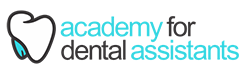Section 4 Exam covers Chapters 56, 59, 50, 51, 52, 53, 54, 22, 23
This Exam includes all 9 Chapters totaling 100 questions.
Your grade will show how many questions you have gotten correct out of the total questions. You must obtain a 75% or better on this Exam to pass. Which is getting 75 out of 100 questions correct.
If you do not obtain a 75% or better (75 or more questions correct) you will not be able to go to the next Section and you must contact your Instructor for further details.
Do not “Proceed to Quiz” until you are ready to submit your answers.
This is an “Open Book” Exam, that students have access to weeks before it is due. As you read the REQUIRED Textbook Chapters for each Module you can look up the answers on the Section 4 Exam as the questions on the Section 4 Exam are in order by Chapter as they are assigned in each module on the Course Outline. You can Print/View/Download a paper copy of the Exam available to you in Section 4. There should be no reason anyone should get anything more than a couple of questions wrong since the answers come directly from the Textbook.
It is recommended that you save a copy of your Written Exam Answers on the paper copy of the Exam if you printed it or on a separate sheet of paper if you viewed or downloaded the Written Copy of the Exam before you submit them online and bring your answers for all questions to class on the day of the Clinical Assessment.
If you do not pass the Exam you must contact your instructor on how to proceed. Please Note: You cannot move on to the next Section until you receive a passing grade on this Exam. There are no retakes.
NOTE: This Test has 100 Questions – 5 questions per page. Be sure after answering the first 5 questions you select the next page to access the next set of 5 questions and so on until you enter the last answer of the 100 Questions then hit SUBMIT button. DO NOT leave that page until the test is automatically graded and the “Check Results” page pops up. This could take up to 2-4 minutes. If you leave the page before the “Check Results” box appears your test will be submitted as an error and give you a failing grade.
Reminder: Your answers will not be saved if you log out before you mark all your answers and select the “Submit your Quiz” button.
PLEASE NOTE: DO NOT SELECT “START QUIZ” for any reason until you are ready to enter and SUBMIT ALL Exam Answers for that Exam on the Section 4 Online State Board Exam that you could download or print in Section 4.
If you OPEN or START THE QUIZ and “Close Out” (X) of the Quiz or use the “Back Button” before entering all answers to every question and SUBMIT QUIZ/EXAM it will automatically submit your EXAM to be graded even if there are no answers or only some answers entered.
Once you “OPEN” or “START QUIZ” the computer thinks you are “STARTING THE QUIZ/EXAM” and once you leave that page the computer will automatically submit and grade the quiz/exam and give you a “Zero” if all answers are not entered.
The Exam questions are the EXACT questions in the EXACT order as on the State Board Exam paper copy available for you to download or print for Sections 1-4 in each Section. There is no reason to “START QUIZ” or “VIEW THE QUIZ/EXAM” the questions, they are the exact same as on the Paper Copy of each EXAM at the beginning of each SECTION (1-4). It is suggested to be looking up the answers to the questions each week as you read through the assigned Textbook Chapters.
It is recommended to not wait until the last day to submit your Exam answers online. If you have an issue with your online exam you will need to contact the front office so we can help you with it. The teachers cannot troubleshoot website issues.