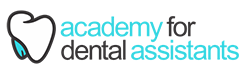Please follow these steps to utilize our Quizlet Study Tools.
Step 1 – Open the Link
Click on or copy this link: https://quizlet.com/user/academyforda/classes
Paste it into your browser’s address bar or click the link to open the page.
Step 2 – Sign Up or Log in to Quizlet
If you don’t have a Quizlet account, you will need to create one:
Click Sign Up at the top-right of the page.
You can sign up with Google, Apple ID, Facebook, or by entering your email and creating a password.
If you already have a Quizlet account, click Log In and enter your credentials to access the class.
Step 3 – Access the Academy4da Class
Once logged in, the link will direct you to our Quizlet page, called Academy4da which contains various study materials.
You’ll see study sets for different topics that we have made available.
Step 4 – Browse the Study Sets
Scroll through the page to view all the study sets available in our Academy4da account.
These study sets include flashcards, practice quizzes, and other study materials.
Step 5 – Choose a Study Set to Start
Click on a specific study set to open it.
Each study set contains terms and definitions, which you can review using different Quizlet study modes.
Step 6 – Use Quizlet’s Study Tools
After selecting a study set, you can study using several modes:
- Flashcards
- Learn Mode
- Write Mode
- Test Mode
Step 7 – Track Your Learning Progress
As you study, Quizlet tracks your progress and provides insights into areas you might need to review more.
If a term or concept is challenging, you can revisit it using the different study modes for further practice.